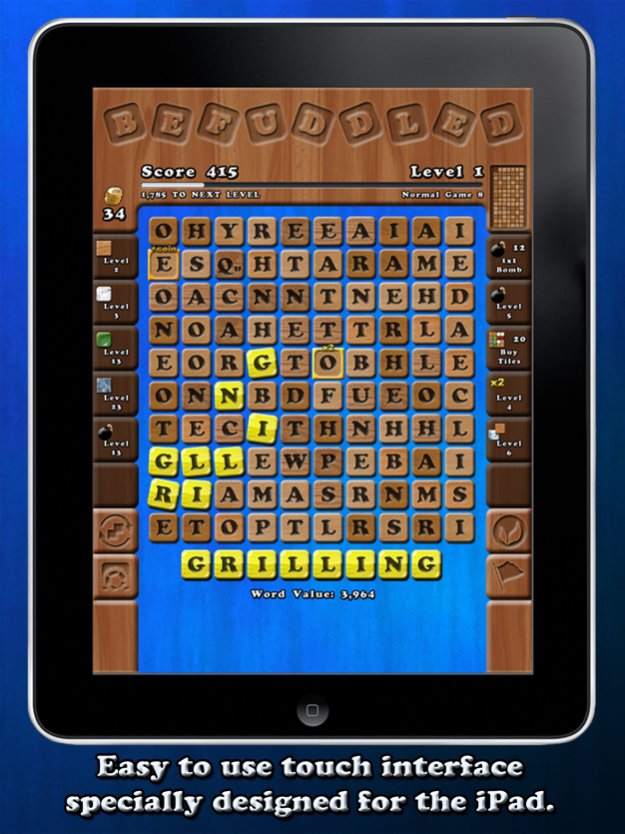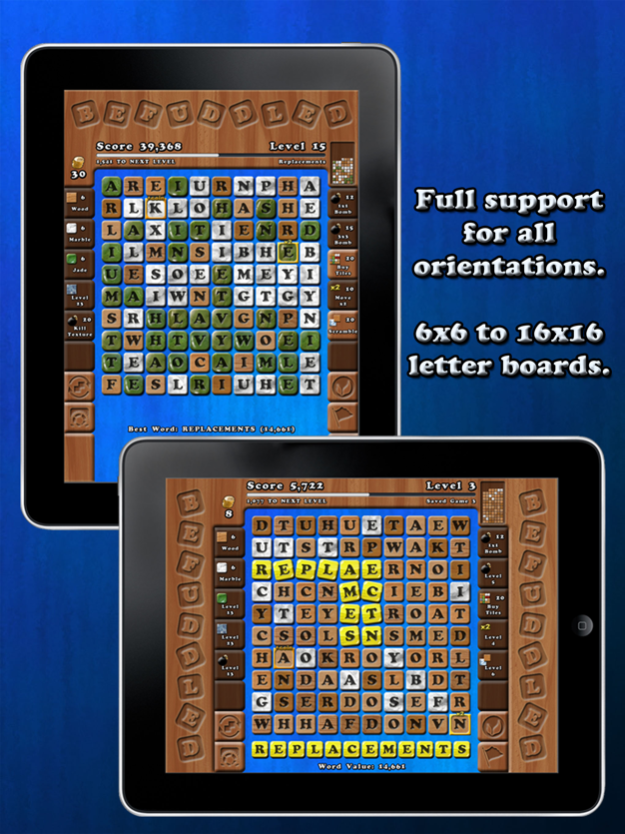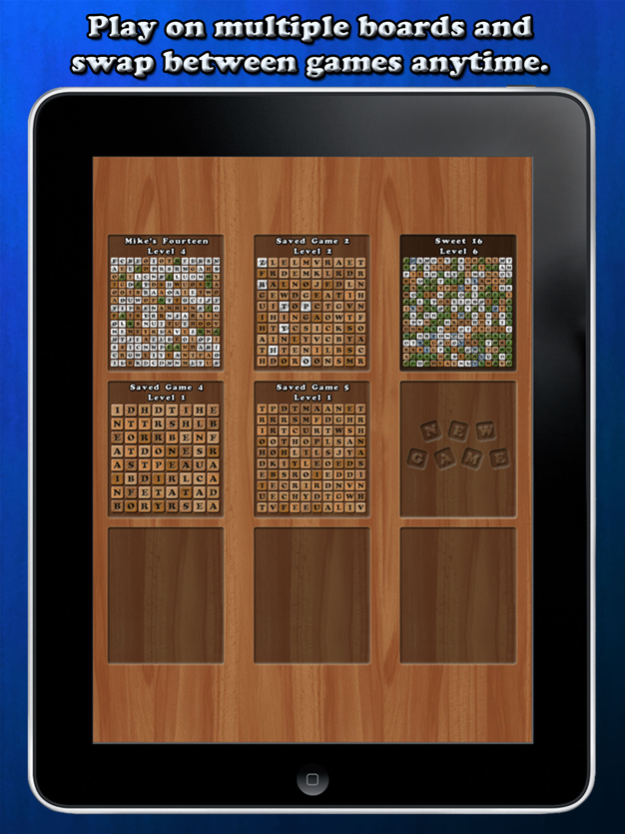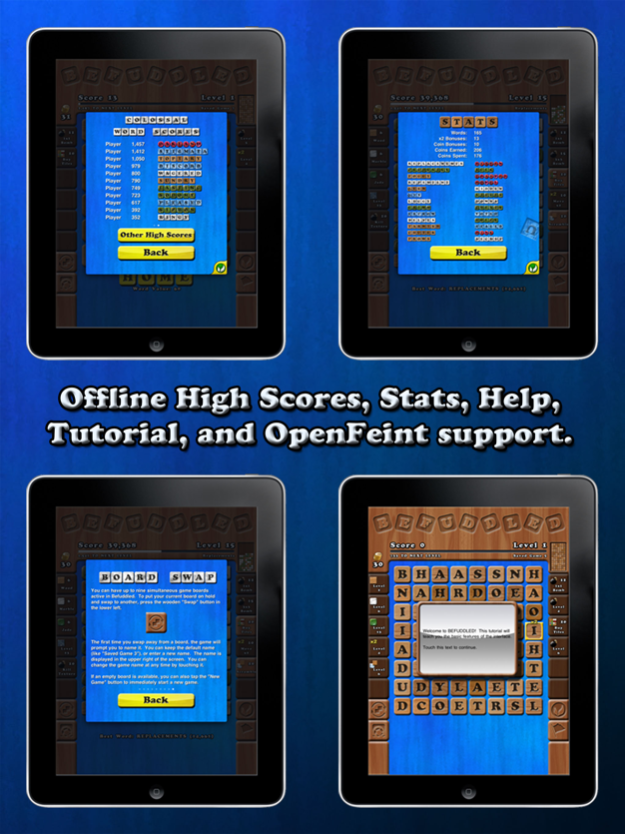Befuddled HD 1.4
Continue to app
Paid Version
Publisher Description
Befuddled HD is a new, single-player word game designed for the touch interface of the iPad. With no time limits and up to five tile types, strategy becomes the name of the game. Form up to 16 letter words using only one tile type at a time.
Instant save and reload lets you play for hours or stop and return at a moment's notice. No waiting for other players or endless intro screens.
Befuddled HD delivers all-new graphics and a customized interface with support for up to 9 simultaneous game boards and 10 different special abilities, all available with a single touch.
An optional add-on brings 5 new games, each with their own rules. Play Alphabet Mode where you must use all letters to level up, or Kid-Friendly Mode, letting a younger audience spell words without worrying about where the letters are on the board.
FEATURES:
_________
- A dictionary of over 400,000 words
- Game Center achievments
- Offline high scores
- Tracked word stats
- 3 game difficulties, 8 with add-on
- Help and tutorial screens
- Multiple game boards at once
- Quick save and load
- Dictionary look-up before you spell
- 10 special abilities including Bomb and Scramble
- Colorful graphics and animations
- Satisfying clinking sounds
___________________________________________
Contact us at support@inertsoap.com with any questions or problems!
Nov 6, 2020
Version 1.4
Updated to run great on the latest devices!
About Befuddled HD
Befuddled HD is a paid app for iOS published in the Action list of apps, part of Games & Entertainment.
The company that develops Befuddled HD is Thomas Ricket. The latest version released by its developer is 1.4.
To install Befuddled HD on your iOS device, just click the green Continue To App button above to start the installation process. The app is listed on our website since 2020-11-06 and was downloaded 3 times. We have already checked if the download link is safe, however for your own protection we recommend that you scan the downloaded app with your antivirus. Your antivirus may detect the Befuddled HD as malware if the download link is broken.
How to install Befuddled HD on your iOS device:
- Click on the Continue To App button on our website. This will redirect you to the App Store.
- Once the Befuddled HD is shown in the iTunes listing of your iOS device, you can start its download and installation. Tap on the GET button to the right of the app to start downloading it.
- If you are not logged-in the iOS appstore app, you'll be prompted for your your Apple ID and/or password.
- After Befuddled HD is downloaded, you'll see an INSTALL button to the right. Tap on it to start the actual installation of the iOS app.
- Once installation is finished you can tap on the OPEN button to start it. Its icon will also be added to your device home screen.